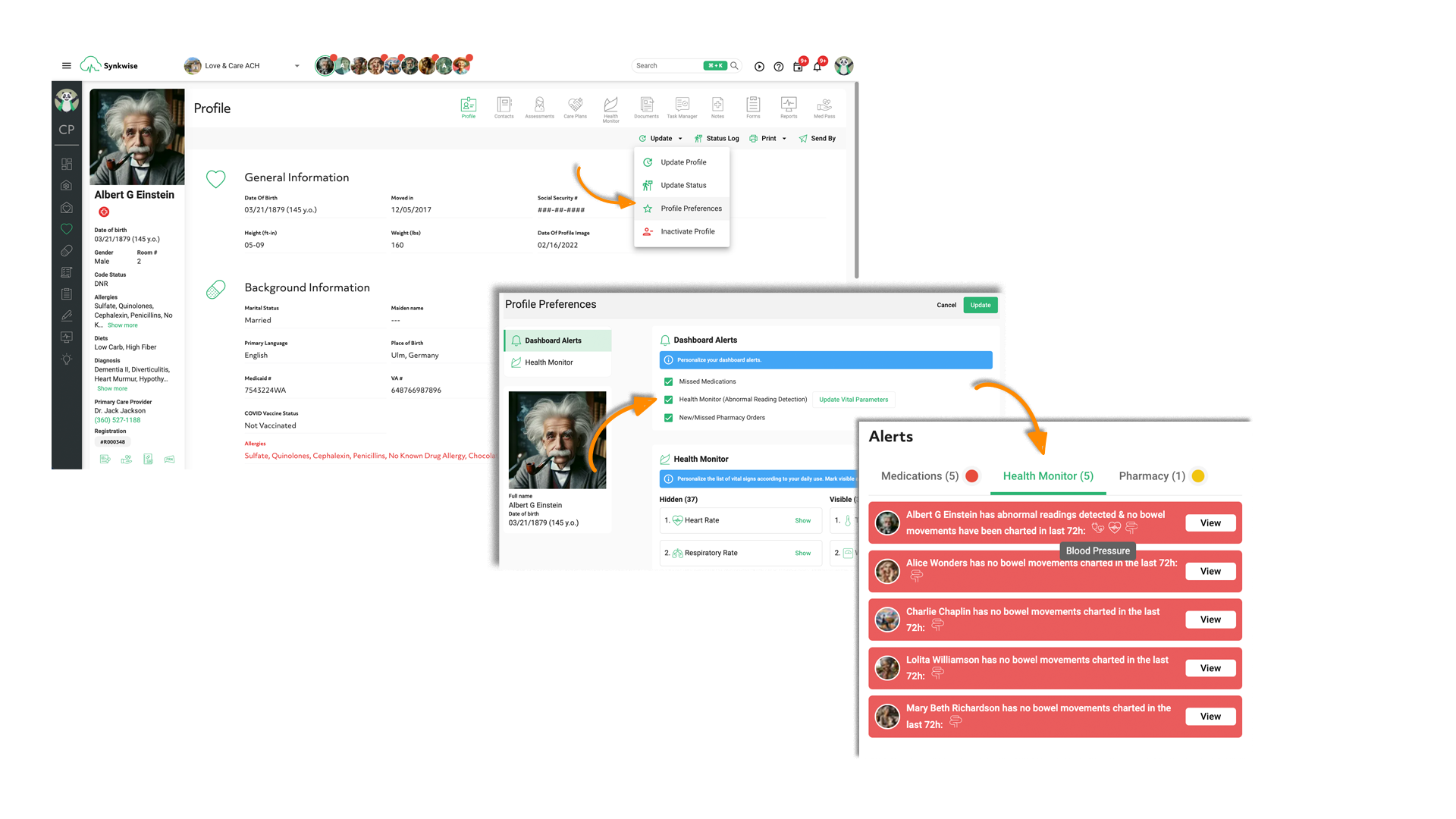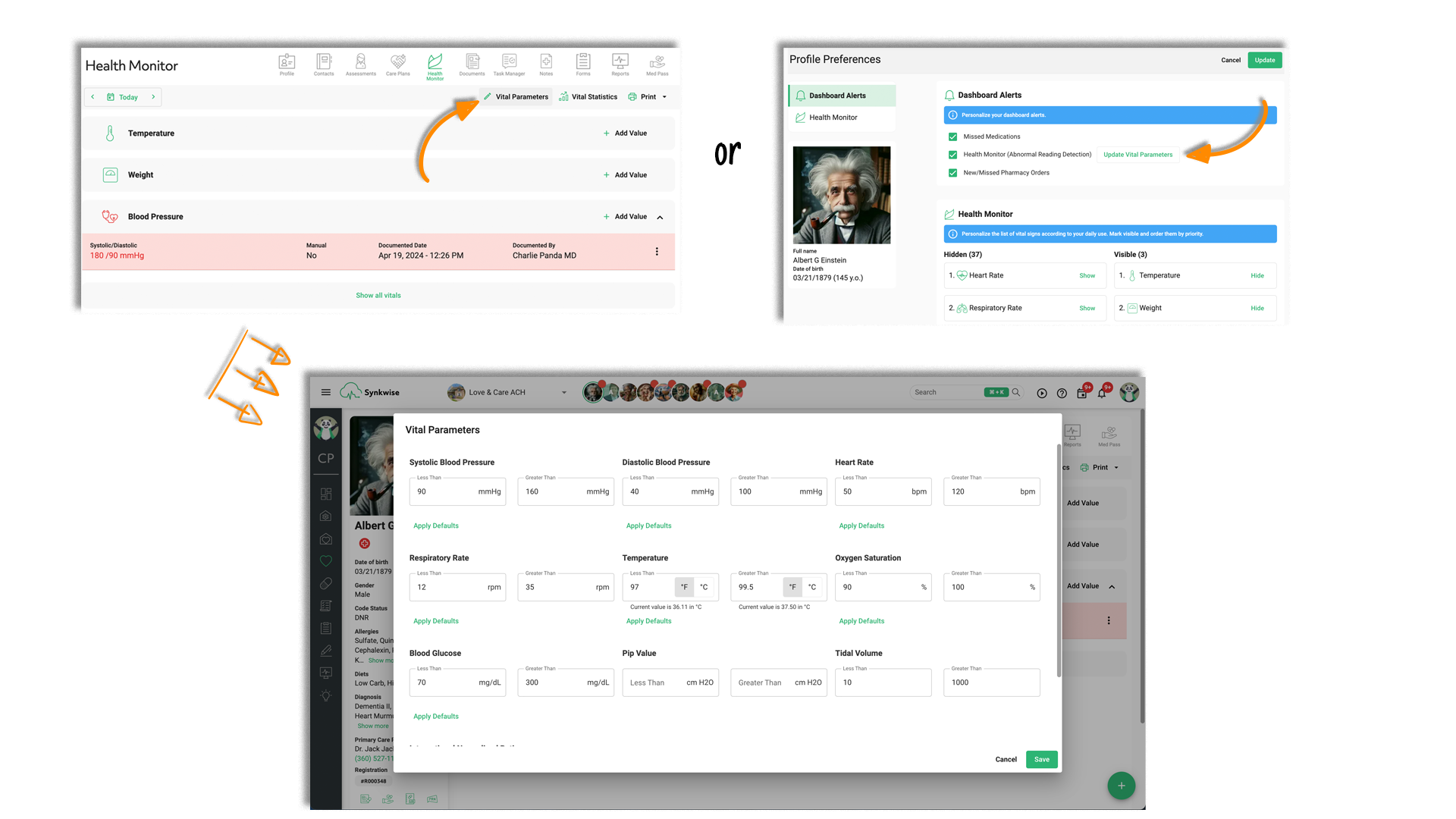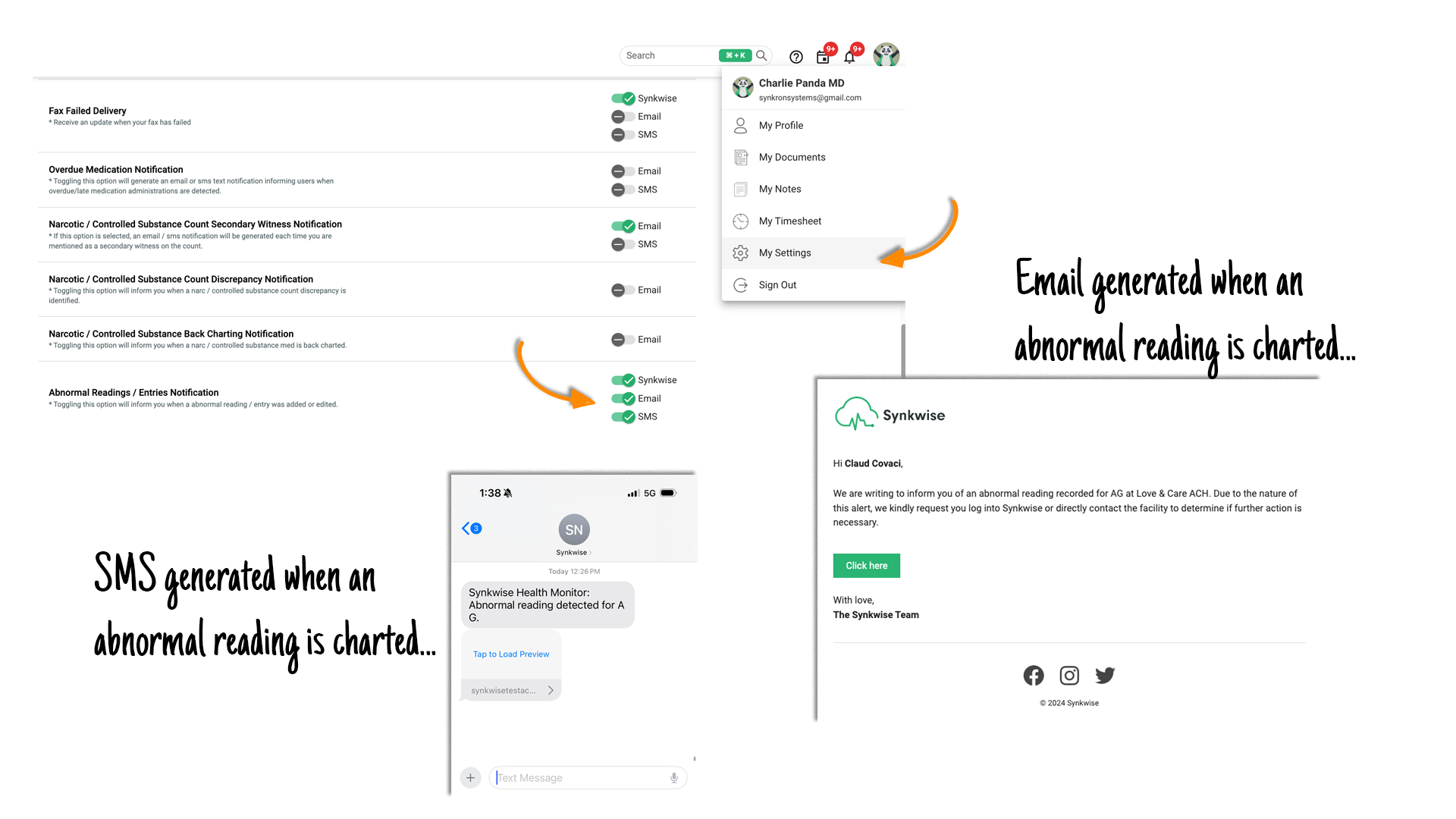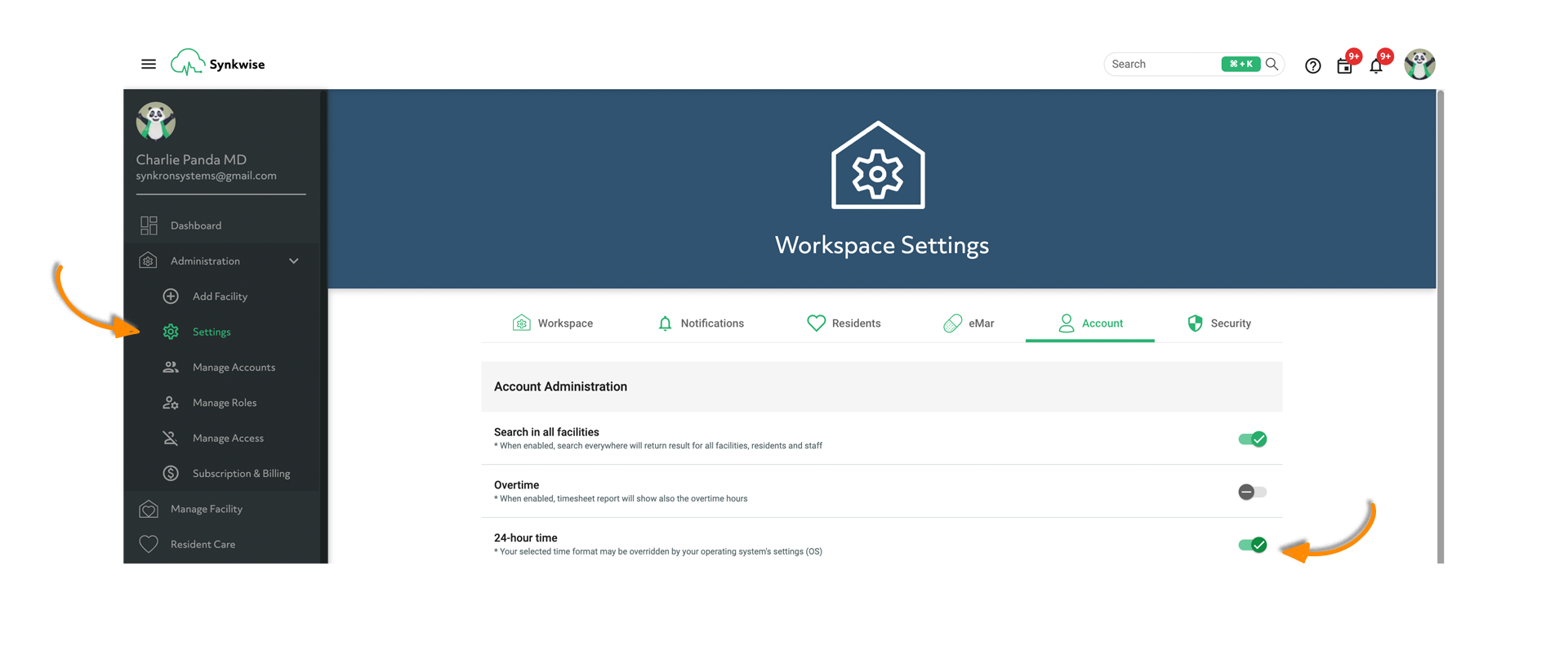Enhance Visibility of Abnormal Readings
To improve the recognition of abnormal readings, we've updated the visual indicators in the interface. While previously, abnormal icons were only marked with a red outline, we now highlight the entire row in red upon user interaction with the dropdown menu. This change ensures that abnormalities are more conspicuous, aiding users in quickly identifying and addressing any issues.
In addition to row highlights, a pop-up notification will now be triggered for abnormal vital readings that may require immediate medical attention.
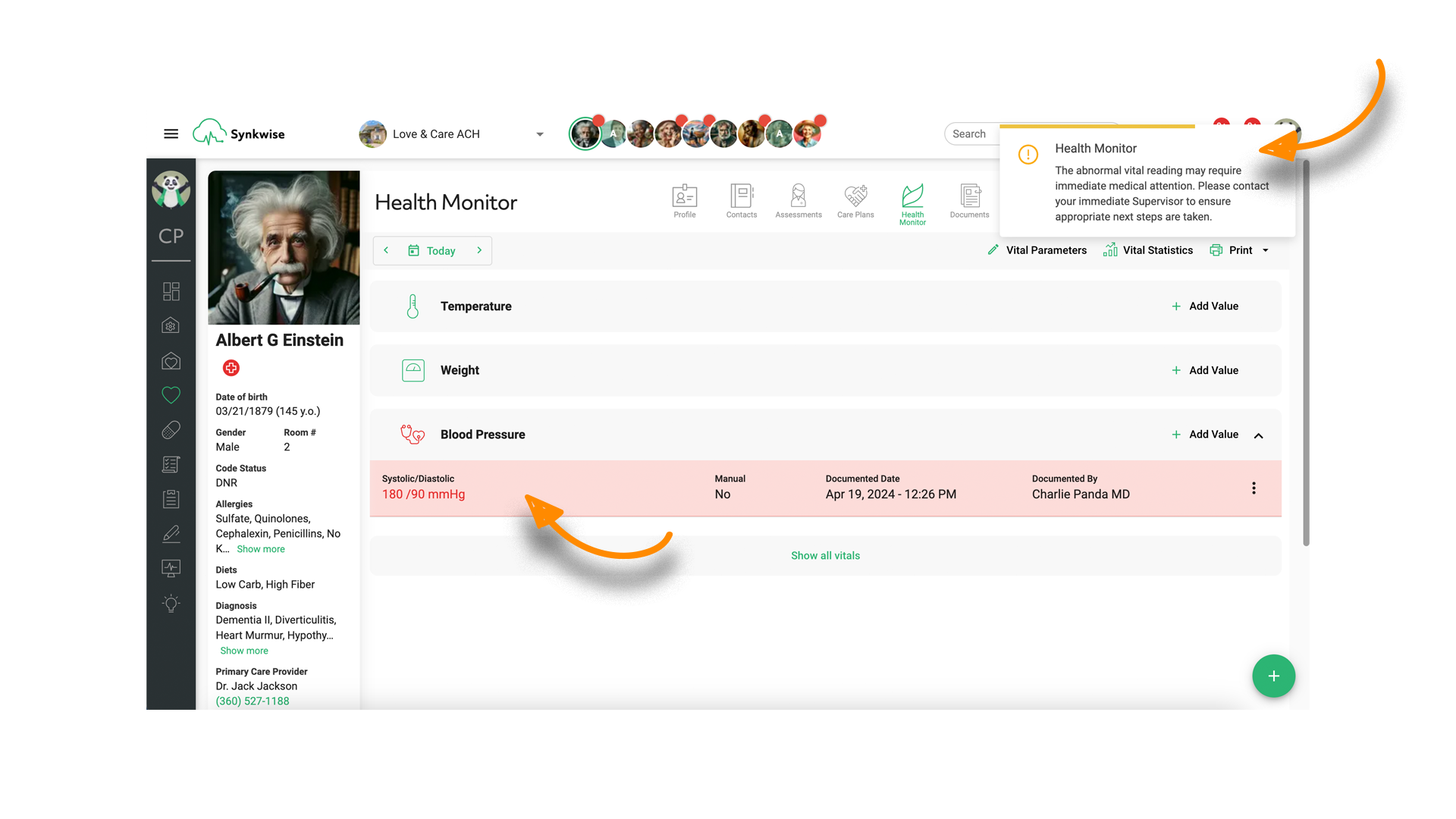 Dashboard Alert
Dashboard Alert
The Dashboard Health Monitoring now displays alerts for readings deemed abnormal. By default, these alerts are shown 72 hours after the last abnormal reading is detected. This update marks our initial rollout, and we plan to implement further enhancements progressively.
This alert can be toggled on or off from the resident client’s profile preferences.
What parameters trigger the abnormal readings?
From the "Vital Parameters" section accessible through both the Health Monitor and the Residents Profile, users can set the minimum and maximum thresholds for each resident's vitals. Any readings that fall outside these set parameters will trigger an abnormal notification, ensuring timely awareness and response to potential health issues.
Email & SMS Text Notifications
For roles authorized to manage vital and health monitoring settings, there is now an enhanced capability to receive abnormal notifications. By accessing 'My Settings' in your profile, you can toggle the notifications to be sent via email and SMS under the "Abnormal Readings/Entries Notifications" section. This feature is especially useful for managers, administrators, and medical professionals responsible for monitoring the health and well-being of residents.
Military / 24hr Time Setting
Support for Military Time: Our system now includes the option to display time in the 24-hour format, commonly known as military time, enhancing usability for a wider range of users. Please note this will update all facets of Synkwise where time is a contributing factor. This option can be enabled by navigating to Administration > Settings > Account, and toggling the option for 24-hour time format.
Additional Improvements & Bug Fixes
- Predefined text for Not Given and Refused medication administrations.
- Predefined text for Clipboard Notes linked to medication administrations.
- Other bug fixes