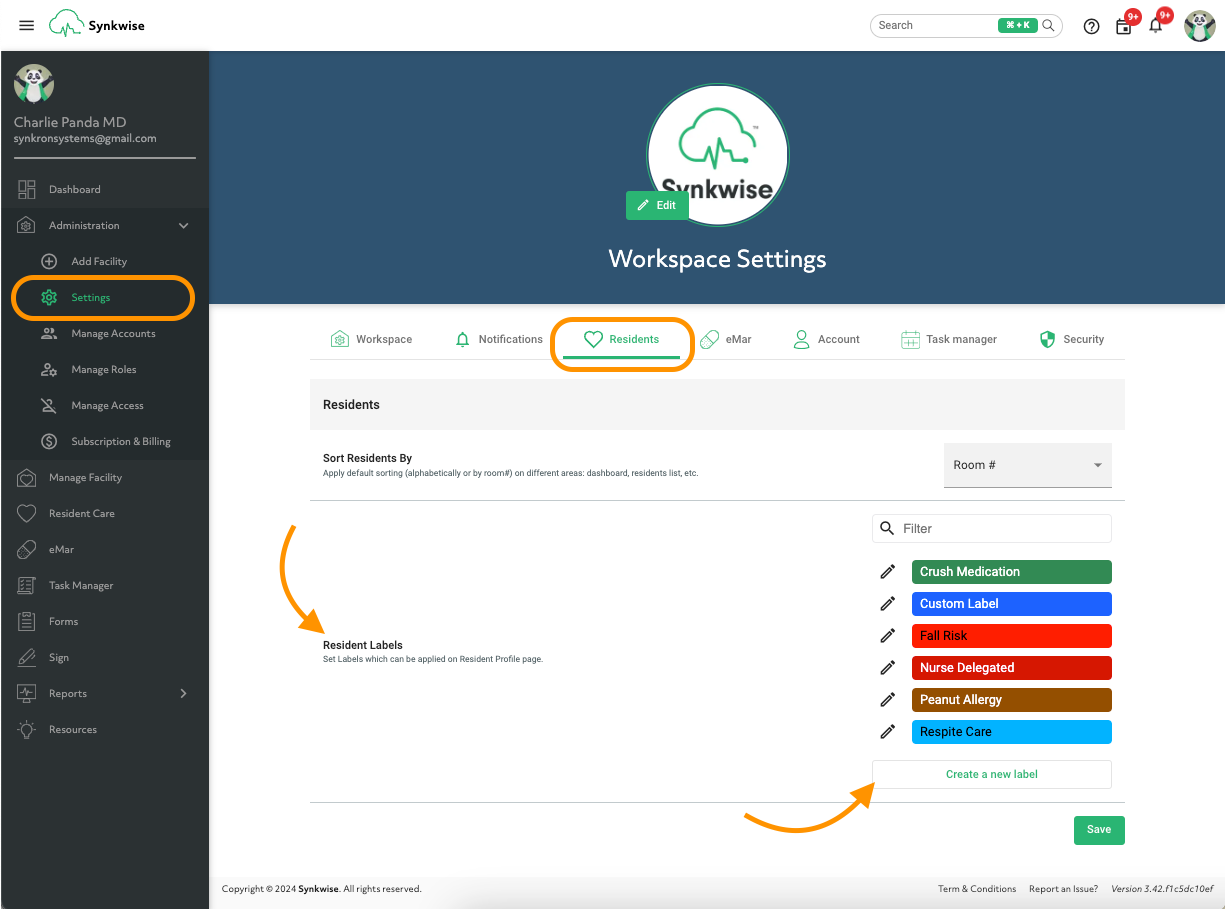Users now have the ability to apply customizable label tags to resident profiles, enhancing the visibility of critical information and personalizing care management. These label tags serve as important markers, alerting staff to specific needs or conditions such as "Fall Risks," "Severe Allergies," or other significant health and safety considerations. The flexibility of the system allows users to create and configure tags according to their specific preferences and requirements. This feature is designed to improve communication and awareness among care staff, ensuring that all pertinent information is immediately noticeable and can be acted upon efficiently, thus elevating the standard of care provided to residents.
Predefined Resident Labels
- Go to Administration / Settings
- Select Resident Tab
- Create New Labels:
Here, users can create new label tags by defining the name and characteristics of each label according to their specific needs.
Adding Labels in Real-Time
The tutorial video below provides a walk-through on how to add labels in real time for a resident. Easy as pie!